11 апреля 2019, 09:41
Учим C# Windows Forms зная Basic
Учим C# Windows Forms зная Basic
Цель данной темы: разместить в интернет программы
по каким возможно быстро выучить C# зная basic
Никому никогда ничего не рекомендую и всегда пишу только про себя
Предыдущая тема: Учим C# зная basic
Программы созданы мной на основе моей главной программы
где запрограммирован мой алгоритм в нескольких вариантах
и теперь программирую на C# сразу без перевода из basic
? Почему C# & basic?
Потому что компилируемые и есть онлайн компиляторы
и компилятор C# включен в Windows 7 Framework
Программы проверены: работают и каждый может проверить
и лично я компилирую и стартую через простейший bat
программа решающая квадратное уравнение
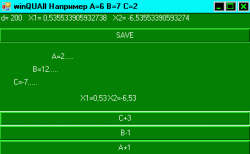
результаты вычисляются при каждом нажатии
и результаты округляются до 2-х знаков после запятой
и нажав спец кнопку данные данные сохраняются на диск
и возможно сохранять настроенную конфигурацию
1cs=1exe
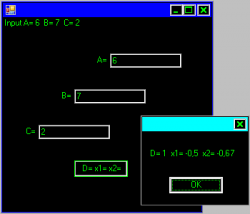
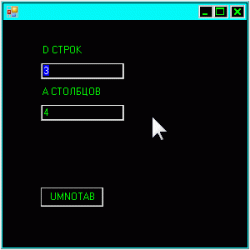
Приложение считывает из окон
заданные или назначенные значения
и создаёт расчёты и оформление
используя данные данные
и далее планируется графика в форме
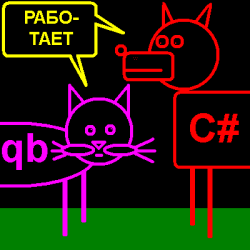
Далее исследую другие Windows окна и формы
соблюдающие принцип 1cs=1exe
чтоб компилировались без сред
Сборники тысяч программ
Цель данной темы: разместить в интернет программы
по каким возможно быстро выучить C# зная basic
Никому никогда ничего не рекомендую и всегда пишу только про себя
Предыдущая тема: Учим C# зная basic
Программы созданы мной на основе моей главной программы
где запрограммирован мой алгоритм в нескольких вариантах
и теперь программирую на C# сразу без перевода из basic
? Почему C# & basic?
Потому что компилируемые и есть онлайн компиляторы
и компилятор C# включен в Windows 7 Framework
Программы проверены: работают и каждый может проверить
и лично я компилирую и стартую через простейший bat
программа решающая квадратное уравнение
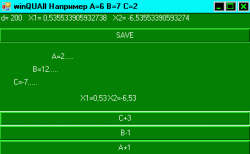
результаты вычисляются при каждом нажатии
и результаты округляются до 2-х знаков после запятой
и нажав спец кнопку данные данные сохраняются на диск
и возможно сохранять настроенную конфигурацию
//winquall.cs
using System;
using System.Windows.Forms;
using System.IO;
class winQUAll : Form
{
winQUAll()
{
Text= "winQUAll Например A=6 B=7 C=2";
BackColor = System.Drawing.Color.Green;
ForeColor = System.Drawing.Color.White;
ResizeRedraw = true;
Width = 400;
Height = 250;
{
var buttons = new Button();
buttons.Text= "SAVE";
buttons.Dock = DockStyle.Top;
var zc = -7;
var labelc = new Label();
var buttonc = new Button();
buttonc.Text= "C+3";
buttonc.Dock = DockStyle.Bottom;
var zb = 12;
var labelb = new Label();
var buttonb = new Button();
buttonb.Text= "B-1";
buttonb.Dock = DockStyle.Bottom;
var za = 2;
var labela = new Label();
var buttona = new Button();
buttona.Text= "A+1";
buttona.Dock = DockStyle.Bottom;
var labelx = new Label();
var d = (zb * zb - 4 * za * zc);
double x1 = (-zb + Math.Sqrt(d)) / (2 * za);
double x2 = (-zb - Math.Sqrt(d)) / (2 * za);
var labeld = new Label();
labeld.Text= "d= " + d +" X1= " + x1 + " X2= " + x2 + " ";
labeld.Dock = DockStyle.Top;
x1 = (Math.Truncate(x1 * 100))/100;
x2 = (Math.Truncate(x2 * 100))/100;
//labeld.Location = new System.Drawing.Point(80, 15);
labelx.Text= "X1=" + x1 + " X2=" + x2 + " ";
labelx.Location = new System.Drawing.Point(125, 125);
Controls.Add(labeld);
Controls.Add(labelx);
labelc.Text= "C=" + zc + ".....";
labelc.Location = new System.Drawing.Point(20, 100);
Controls.Add(labelc);
buttonc.Click += delegate
{
zc = zc+3;
d = (zb * zb - 4 * za * zc);
x1 = (-zb + Math.Sqrt(d)) / (2 * za);
x2 = (-zb - Math.Sqrt(d)) / (2 * za);
labeld.Text= "d= " + d +" X1= " + x1 + " X2= " + x2 + " ";
labeld.Dock = DockStyle.Top;
x1 = (Math.Truncate(x1 * 100))/100;
x2 = (Math.Truncate(x2 * 100))/100;
//labeld.Location = new System.Drawing.Point(80, 15);
labelx.Text= "X1=" + x1 + " X2=" + x2 + " ";
labelx.Location = new System.Drawing.Point(125, 125);
labelc.Text= "C=" + zc + " ...";
labelc.Location = new System.Drawing.Point(20, 100);
};
Controls.Add(buttonc);
Controls.Add(labeld);
Controls.Add(labelx);
labelb.Text= "B=" + zb + ".....";
labelb.Location = new System.Drawing.Point(50, 80);
Controls.Add(labelb);
buttonb.Click += delegate
{
zb--;
d = (zb * zb - 4 * za * zc);
x1 = (-zb + Math.Sqrt(d)) / (2 * za);
x2 = (-zb - Math.Sqrt(d)) / (2 * za);
labeld.Text= "d= " + d +" X1= " + x1 + " X2= " + x2 + " ";
labeld.Dock = DockStyle.Top;
x1 = (Math.Truncate(x1 * 100))/100;
x2 = (Math.Truncate(x2 * 100))/100;
//labeld.Location = new System.Drawing.Point(80, 15);
labelx.Text= "X1=" + x1 + " X2=" + x2 + " ";
labelx.Location = new System.Drawing.Point(125, 125);
labelb.Text= "B=" + zb + " ...";
labelb.Location = new System.Drawing.Point(50, 80);
};
Controls.Add(buttonb);
Controls.Add(labeld);
Controls.Add(labelx);
labela.Text= "A=" + za + ".....";
labela.Location = new System.Drawing.Point(80, 60);
Controls.Add(labela);
buttona.Click += delegate
{
za++;
d = (zb * zb - 4 * za * zc);
x1 = (-zb + Math.Sqrt(d)) / (2 * za);
x2 = (-zb - Math.Sqrt(d)) / (2 * za);
labeld.Text= "d= " + d +" X1= " + x1 + " X2= " + x2 + " ";
labeld.Dock = DockStyle.Top;
x1 = (Math.Truncate(x1 * 100))/100;
x2 = (Math.Truncate(x2 * 100))/100;
//labeld.Location = new System.Drawing.Point(80, 15);
labelx.Text= "X1=" + x1 + " X2=" + x2 + " ";
labelx.Location = new System.Drawing.Point(125, 125);
labela.Text= "A=" + za + " ...";
labela.Location = new System.Drawing.Point(80, 60);
};
Controls.Add(buttons);
buttons.Click += delegate
{
var outFile = new StreamWriter("dan.txt");
outFile.WriteLine(za);
outFile.WriteLine(zb);
outFile.WriteLine(zc);
outFile.WriteLine(d);
outFile.WriteLine(x1);
outFile.WriteLine(x2);
outFile.Close();
};
Controls.Add(buttona);
Controls.Add(labeld);
Controls.Add(labelx);
};
}
static void Main()
{
Application.Run(new winQUAll());
}
}1cs=1exe
и далее испытываю движки и окна внутри окна
квадратное уравнение и ввод значений в поля
с предварительно заполненными полями
возможно без нового окна для сообщения
исследую как использовать данные при нажатии кнопок
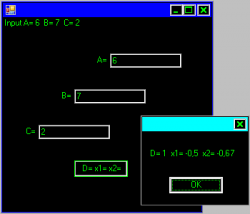
//poleZAP.cs
using System;
using System.Windows.Forms;
namespace poleZAP
{
public class Program
{
static void Main()
{
Application.Run(new poleZAP());
}
}
class poleZAP : Form
{
TextBox textBoxA;
TextBox textBoxB;
TextBox textBoxC;
Button buttonD;
public poleZAP()
{
textBoxA=new TextBox();
textBoxA.Text = "6";
textBoxB=new TextBox();
textBoxB.Text = "7";
textBoxC=new TextBox();
textBoxC.Text = "2";
textBoxA.Location = new System.Drawing.Point(150, 50);
textBoxB.Location = new System.Drawing.Point(100, 100);
textBoxC.Location = new System.Drawing.Point(50, 150);
this.Controls.Add(textBoxA);
this.Controls.Add(textBoxB);
this.Controls.Add(textBoxC);
var labelq = new Label();
labelq.Text = "Input A= 6 & B= 7 & C= 2";
labelq.Dock = DockStyle.Top;
Controls.Add(labelq);
var labelA = new Label();
labelA.Text = "A= ";
labelA.Location = new System.Drawing.Point(130, 52);
Controls.Add(labelA);
var labelB = new Label();
labelB.Text = "B= ";
labelB.Location = new System.Drawing.Point(80, 102);
Controls.Add(labelB);
var labelC = new Label();
labelC.Text = "C= ";
labelC.Location = new System.Drawing.Point(30, 152);
Controls.Add(labelC);
buttonD = new Button();
buttonD.Location = new System.Drawing.Point(100, 200);
buttonD.Text = "D= x1= x2=";
buttonD.Click+=buttonD_Click;
Controls.Add(buttonD);
}
private void buttonD_Click(object sender, EventArgs e)
{
int za = Convert.ToInt32(textBoxA.Text);
int zb = Convert.ToInt32(textBoxB.Text);
int zc = Convert.ToInt32(textBoxC.Text);
double d = (zb * zb - 4 * za * zc);
double x1 = (-zb + Math.Sqrt(d)) / (2 * za);
double x2 = (-zb - Math.Sqrt(d)) / (2 * za);
string dd = (d.ToString());
string xx1 = (x1.ToString());
string xx2 = (x2.ToString());
string m = "D= " + dd + " x1= " + xx1 + " x2= " + xx2;
{
MessageBox.Show(m);
}
}
}
}и заодно стиль оформления удобный для форумов и для распечатки
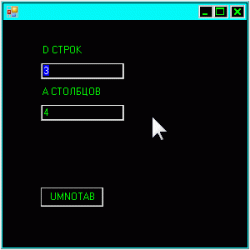
Приложение считывает из окон
заданные или назначенные значения
и создаёт расчёты и оформление
используя данные данные
и далее планируется графика в форме
//SUMCOMB.cs<br />using System; <br />using System.Drawing;<br />using System.Windows.Forms;<br />namespace SUMCOMB<br />{<br /> public class Program<br /> {<br /> static void Main()<br /> {<br />Application.Run(new SUMCOMB());<br /> }<br /> }<br /> class SUMCOMB : Form<br /> {<br /> ComboBox comboBoxD;<br /> TextBox textBoxA; <br /> Button buttonV;<br /><br />public SUMCOMB()<br /> {<br />var labelD = new Label();<br /> labelD.Text = "D СТРОК";<br /> labelD.Location = new System.Drawing.Point(45, 28);<br /> Controls.Add(labelD);<br /><br />comboBoxD = new ComboBox();<br /> comboBoxD.Location = new Point(45, 50);<br /> comboBoxD.Width = 50;<br /> comboBoxD.Items.Add("7");<br /> comboBoxD.Items.Add("5");<br /> comboBoxD.Items.Add("3");<br /> comboBoxD.SelectedIndex = 1;<br /> this.Controls.Add(comboBoxD);<br /><br />var labelA = new Label();<br /> labelA.Text = "A СТОЛБЦОВ";<br /> labelA.Location = new System.Drawing.Point(45, 78);<br /> Controls.Add(labelA);<br /><br />textBoxA=new TextBox();<br /> textBoxA.Text = "4"; <br /> textBoxA.Location = new System.Drawing.Point(45, 100);<br /> this.Controls.Add(textBoxA); <br /><br />buttonV = new Button(); <br /> buttonV.Location = new System.Drawing.Point(45, 200);<br /> buttonV.Text = "SUMCOMB";<br /> buttonV.Click+=buttonV_Click;<br /> Controls.Add(buttonV);<br />}<br /><br />private void buttonV_Click(object sender, EventArgs e)<br /> {<br /> int dd = int.Parse(comboBoxD.Text);<br /> int aa = int.Parse(textBoxA.Text);<br />for (int i = 1; i <= dd; i++)<br />{<br />string s= "";<br />for (int j = 1; j <= aa; j++)<br />s = s+" "+(i+j).ToString();<br />var labelI = new Label();<br />labelI.Text = s;<br />labelI.Location = new System.Drawing.Point(145, 25+25*i);<br />Controls.Add(labelI);<br />}<br /> }<br /> }<br />}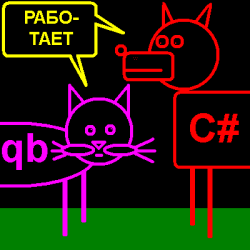
Далее исследую другие Windows окна и формы
соблюдающие принцип 1cs=1exe
чтоб компилировались без сред
Сборники тысяч программ
http://rosettacode.org/wiki/Category:C_sharp
http://rosettacode.org/wiki/Category:QB64
Никому никогда ничего не рекомендую и всегда пишу только про себя
Список других моих тем в теме
Читайте на SMART-LAB:
⚡️ Комментируем сегодняшнюю новость об обращении за господдержкой
Друзья, привет! ⚡️ Комментируем сегодняшнюю новость об обращении за господдержкой. 💪 С конца 2024 года стратегия группы «Самолет» направлена на сохранение стабильности, оптимизации структуры...
19:24

Доход на волатильности: ищем интересные идеи в непростой конъюнктуре
На мировом рынке энергоносителей сохраняется сложная конъюнктура: давление на цены оказывает профицит предложения, однако геополитика, слабость доллара и необходимость ряда стран восполнять...
17:12











basic не воспринимают всерьёз
и возможно нарисовать в qb & C#
и параметрически анимировать
Русская сортировка половинами: человеческая сортировка быстрее в 4 раза и МЫ
smart-lab.ru/blog/copypaste/489819.php
и накануне распечатал мини книжку из данных программ
чтоб проверить: могут ли другие изучить
сначала подписывая комментарии в строки вручную
возможно в копии темы
на параллельном форуме
Учим C# Windows Forms зная Basic